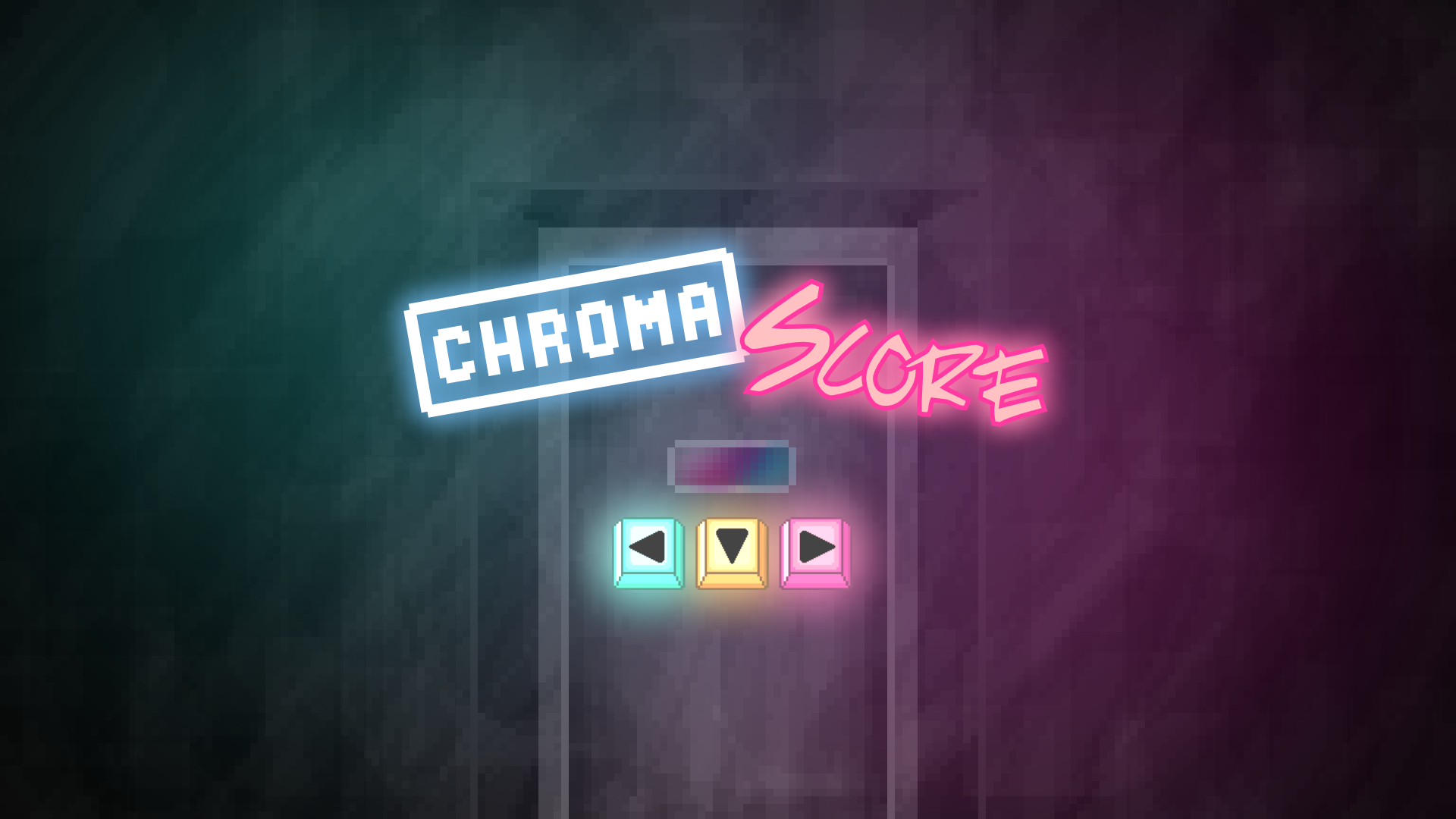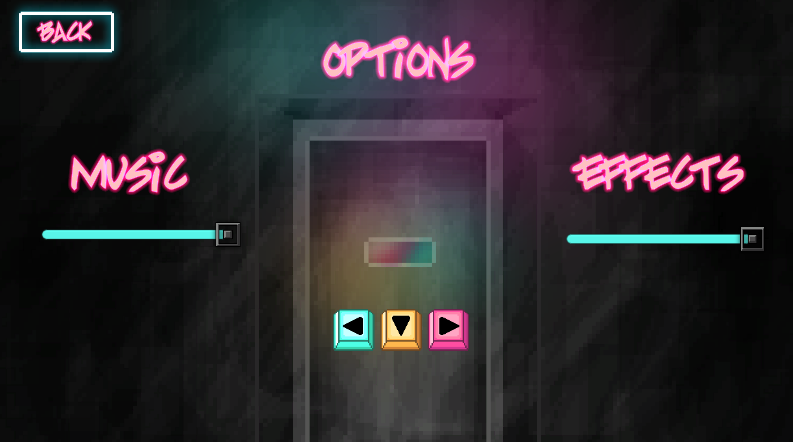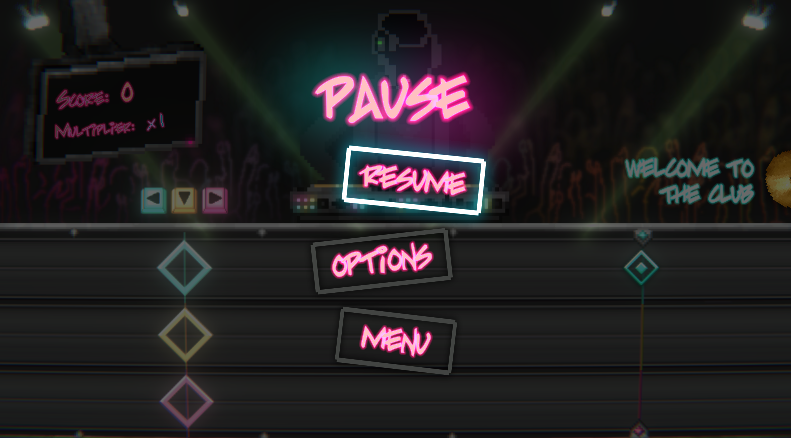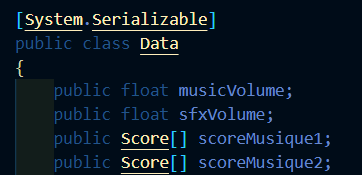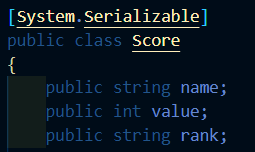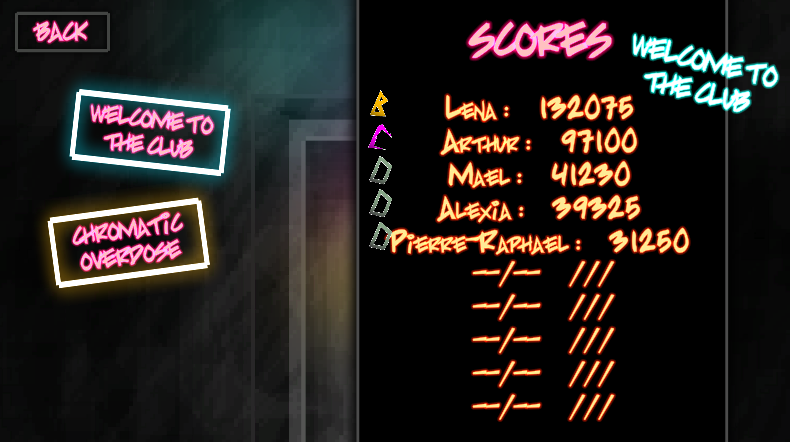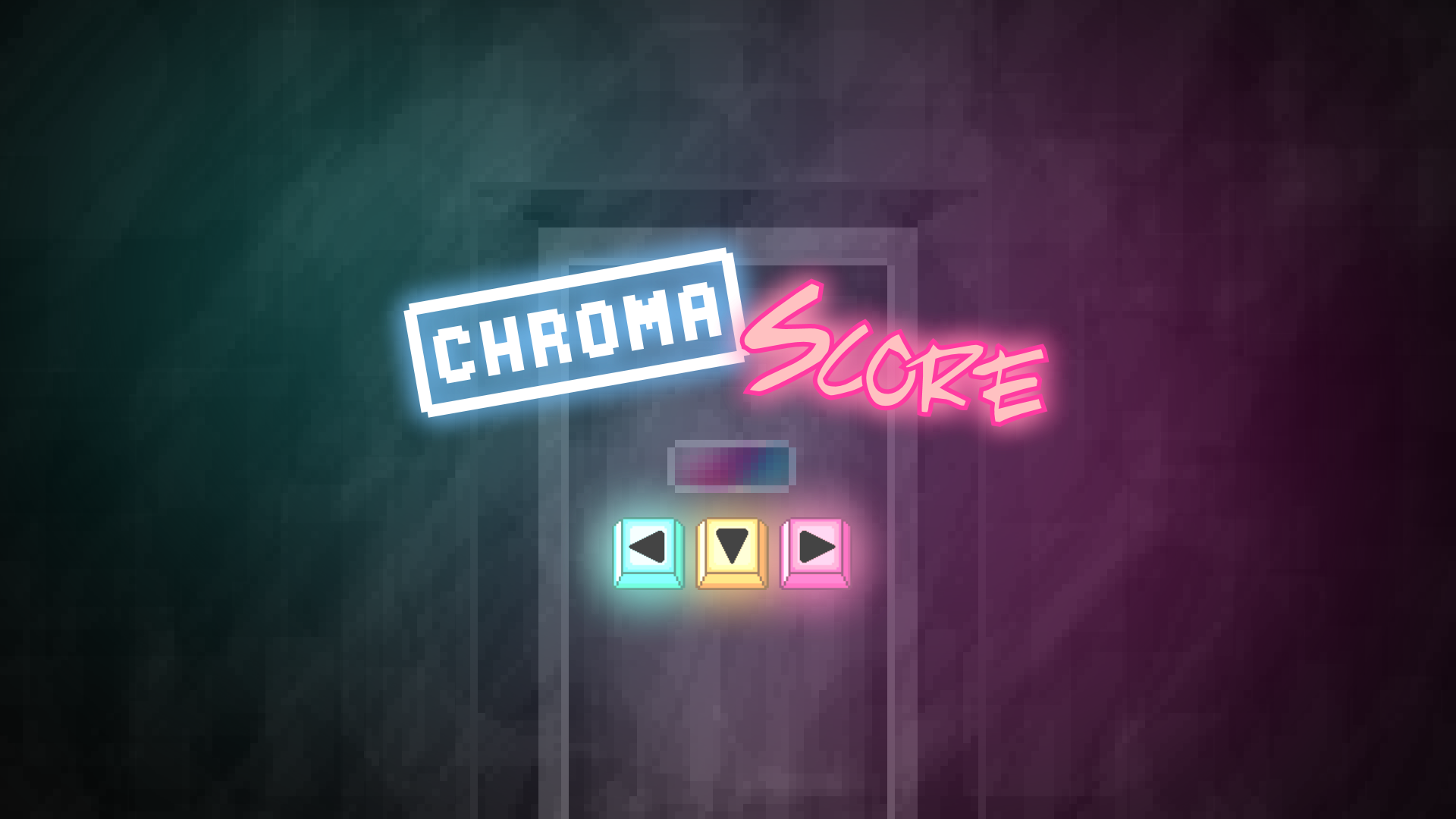Play using ←↓→ or the keys ASD (qwerty) or QSD (azerty).
Left is cyan, down is yellow, right is magenta.
I participated in the development and programming of this game. Here are the main tasks I handled during the project:
Implementation of Menus and Settings
My role involved creating smooth navigation between different menus and scenes of the game. I also implemented options, allowing players to customize their experience. As part of this task, I discovered and used FMOD to manage the game's audio using its API, ensuring an immersive audio experience.
-
Main menu
-
Options menu
-
Pause menu
Implementation of Save Data
To enhance the arcade aspect of our game, we wanted to include a high score table. I implemented a data save system where each track in the game has a top 10 high score table. These tables include information such as the player's name, the number of points achieved, and the ranking. In addition to scores, I also ensured the saving of sound settings, allowing users to retain their preferences between different game sessions. This save system was implemented using a JSON file.
-
Saved Data
-
High Score
-
Score Display
WebGL Build
Additionally, I was responsible for creating the WebGL build of the game. During this phase, we decided to add a specific loading screen. This modification was crucial to allow FMOD to initialize correctly before the game's launch. Without this loading screen, the game's sound would only trigger after transitioning from one menu to another, resulting in a less smooth experience for players.